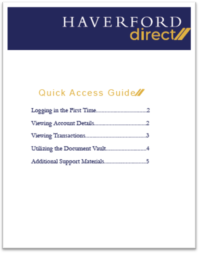Powered by a platform called Wealth Access, Haverford Direct offers a number of features to provide you with a comprehensive online and mobile investment management experience. The system is highly intuitive and can be customized to your own preferences to view reports, accounts, holdings, transactions, and more. Haverford Trust is committed to keeping your financial data safe and secure. Haverford Direct utilizes multiple layers of advanced security so you can rest assured that your personal and financial data is protected and private.
LOGGING IN FOR THE FIRST TIME
- You will receive an email inviting you to Access Haverford Direct powered by Wealth Access.
- Click the “Set Up Your Account” button in the email.
- Once on the new page, enter your email address into the Username field.
- Follow the prompts to establish a password, security questions, and your account preferences.
- After your account has been set up, you will use your email address and password to log in through the mobile app or by visiting https://haverforddirect.wealthaccess.com/ for return visits to the portal. The portal can also be accessed on the haverfordquality.com website by hovering over the “Client Login” link in the navigation menu along the top of the browser window and clicking on the Haverford Direct link.
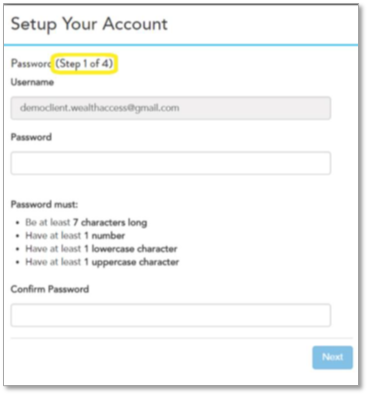
KEY FEATURES
Mobile App
Access your account from any device through the Haverford Direct mobile app. The app can be found in the Apple iOS and Google Play stores.
Document Vault
Store and share documents safely with your Portfolio Management team via the secured document vault within Haverford Direct, including your statements, tax documents, and other account related materials.
Security
Your data on Haverford Direct is encrypted with AES-256 and stored at industry-leading data centers that are fully SOC1/SOC2/SOC3 type II certified. All communications take place over secure TLS 1.2 channels; SSLv3, RC4 or other weak protocols or ciphers are not allowed.
ADDITIONAL SUPPORT MATERIALS
A library of support and help materials can be accessed from within the portal at any time. Click on the “Help” button next to your username when logged in to the portal to browse or search.
Should you experience any issues during the login process, please email htcweb@haverfordquality.com during regular business hours and a member of the support team will help answer your questions.

QUICK REFERENCE GUIDE
Click here to access our Quick Reference Guide for more information about viewing account details, viewing transactions, and utilizing the Document Vault.